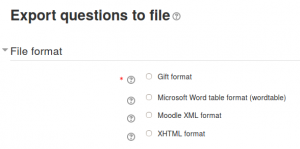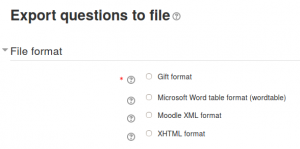Untuk Moodle yang lebih baru dapat lihat ke sini
Atau ke Word table format
Bagaimana meng-export pertanyaan di Moodle (termasuk gambar jika ada) dalam formasi Microsoft Word ?
Yang perlu kita lakukan adalah 2 hal yaitu :
1. Memastikan konfigurasi PHP mendukung tidy, curl dan xlst
2. Memasang plugin Moodle2Word (qformat_wordtable)
Untuk mememeriksa apakah konfigurasi PHP Anda sudah mendukung tidy, curl dan xlst , periksalah :
Administration -> Server -> PHP info
Jika tidak ada maka Anda harus memasangnya, jika menggunakan Ubuntu atau distro Debianlike lainnya dapat menjalankan perintah berikut ini :
$sudo apt-get install php5-curl, php5-xls, php5-tidy
Memasang plugin wordtable
- Download plugin Moodle2Word di sini (ini untuk moodle versi 2.7)
- Pastikan bahwa folder /question/format dapat diakses read/write.
- Log in ke Moodle server sebagai Administrator, dan masuklah ke Site Administration > Plugins > Install plugins.
- Klik pada link “Install add-on from ZIP file”, dan pada drop-down pilih jenis Plugin “Question import/export format (qformat)”. Moodle akan memberitahu Anda apakah kondisi folder yang diperlukan dapat ditulisi atau tidak. Jika tidak, maka Anda harus melakukan penyesuaian terlebih dahulu.
- Klik di tombol “Choose a file…” pada field “ZIP package”, dan pilihlah downloaded Zip file, kemudian berikan centang pada kotak “Acknowledgement”, dan klik tombol “Install add-on from the ZIP file”.
- Moodle akan memeriksa kebenaran dari paket tersebut dan menampilkan hasilnya. Klik di tombol “Install add-on!”.
- Moodle menampilkan daftar plugin yang akan dipasang. Klik pada tombol “Upgrade Moodle database now”.
- Jika tidak ada masalah maka Moodle akan menampilkan halaman keberhasilan, dan kembali ke halaman Administration.
Silahkan logout dan login kembali sebagai Administrator. Sekarang ketika Anda mencoba export atau import Questions/Pertanyaan, akan ada pilihan wordtable.
Plugin yang bagus, walau ada versi trial limited, tapi versi full nya ternyata harganya juga bagus, €200 / tahun 🙂